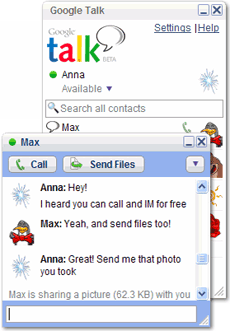

If you signed up for Google's email service, you can use its Google Talk network to send instant messages to people on your Gmail address book. You can write messages to people in your contacts list right there in the browser and even save your transcripts to your Gmail account.
Windows user can also download stand-alone Google Talk instant-message software, which lets you transfer larger files between computer, make free PC-to-PC voice calls over the Internet and even leave voice mail for friends on your contacts list.
Google has a page devoted to getting started with Google Talk at www.google.com/talk/about.html
Because Google Talk uses the Jabber network, your instant messages don't go through the same network and servers used by chat sessions in the Microsoft Windows Live Messenger, Yahoo! or other instant messaging services but it is possible to chat with people on other IM networks, usually by using IM software that links the different systems such as Psi, Adium and Trillion Pro.


















No comments:
Post a Comment